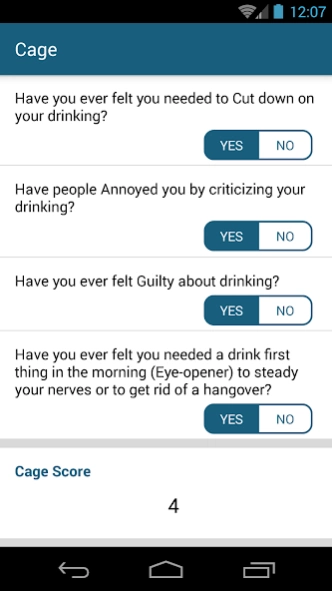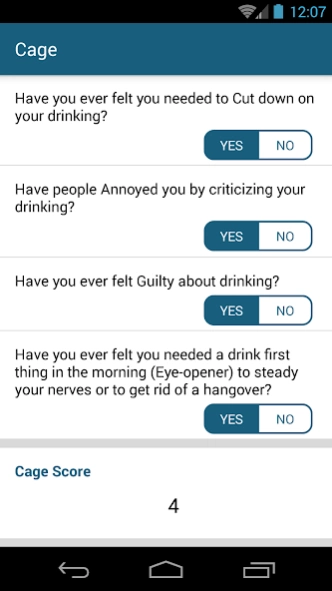Cage 1.3
Continue to app
Free Version
Publisher Description
Cage - Cage App is tool for healthcare professionals to identify signs in patients.
Cage App
The Cage application is a mobile screening tool that can be used by physicians and healthcare professionals to identify signs of substance abuse in patients.
Description
CAGE is an acronym for four important questions that can indicate drug or alcohol abuse patterns.
Cut down – Have you ever felt you should cut down on your drinking or drug use?
Annoyed – Have people annoyed you by criticizing your drinking or drug use?
Guilty – Have you every felt guilty about your drinking or drug use?
Eye opener – Have you ever taken a drink or used drugs first thing in the
morning to steady your nerves or get rid of a hangover? (Eye opener)
The Cage application works by assigning each of the four questions a point value.
Each No answer receives a score of 0, while Yes answers are given 1 point. Once all four questions have been asked and the appropriate scores entered, the Cage application will tally the numbers for a total score.A total score of 2 or higher indicates the patient has a substance abuse problem. However, it is advisable that patients who score even 1 point be further evaluated for drug or alcohol dependency issues.
About Cage
Cage is a free app for Android published in the Health & Nutrition list of apps, part of Home & Hobby.
The company that develops Cage is ViralMD. The latest version released by its developer is 1.3.
To install Cage on your Android device, just click the green Continue To App button above to start the installation process. The app is listed on our website since 2023-10-10 and was downloaded 1 times. We have already checked if the download link is safe, however for your own protection we recommend that you scan the downloaded app with your antivirus. Your antivirus may detect the Cage as malware as malware if the download link to com.viralmd.cage is broken.
How to install Cage on your Android device:
- Click on the Continue To App button on our website. This will redirect you to Google Play.
- Once the Cage is shown in the Google Play listing of your Android device, you can start its download and installation. Tap on the Install button located below the search bar and to the right of the app icon.
- A pop-up window with the permissions required by Cage will be shown. Click on Accept to continue the process.
- Cage will be downloaded onto your device, displaying a progress. Once the download completes, the installation will start and you'll get a notification after the installation is finished.